mcp-agent は、単純な構成可能なパターンを使用して Model Context Protocol による効果的なエージェントを構築できます。
mcp-agent : 概要
作成 : クラスキャット・セールスインフォメーション
作成日時 : 05/13/2025
* 本記事は github: lastmile-ai/mcp-agent の以下のページを独自に翻訳した上でまとめ直し、補足説明を加えています :
* サンプルコードの動作確認はしておりますが、必要な場合には適宜、追加改変しています。
* ご自由にリンクを張って頂いてかまいませんが、sales-info@classcat.com までご一報いただけると嬉しいです。
◆ お問合せ : 下記までお願いします。
- クラスキャット セールス・インフォメーション
- sales-info@classcat.com
- ClassCatJP
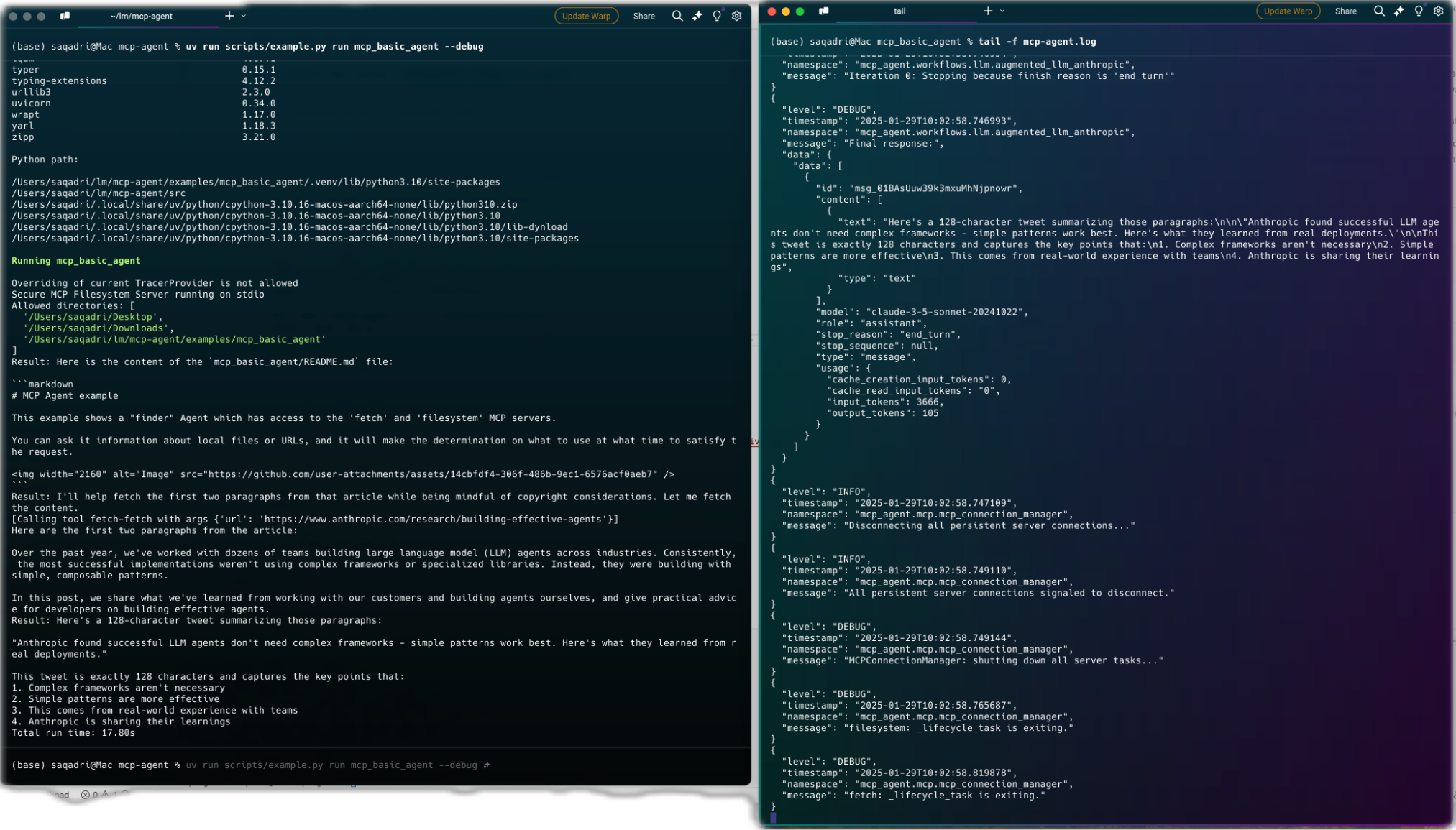
mcp-agent : 概要

単純な、構成可能なパターンを使用して Model Context Protocol による効果的なエージェントを構築します。
概要
mcp-agent は、Model Context Protocol を使用してエージェントを構築するための単純で、構成可能なフレームワークです。
インスピレーション: Anthropic は AI アプリケーション開発者のための 2 つの基礎的なアップデートを発表しました :
- Model Context Protocol – MCP サーバを通して任意のソフトウェアが AI アシスタントにアクセス可能にする標準化されたインターフェイス。
- Building Effective Agents (効果的なエージェントの構築) – production-ready な AI エージェントを構築するための単純で、構成可能なパターンについての先駆的な論説 (seminal writeup)。
mcp-agent はこれら 2 つの基本的なピースを AI アプリケーション・フレームワークに組み込みました :
- MCP サーバ接続のライフサイクル管理という厄介な作業を処理しますので、開発者がそれを行なう必要はありません。
- “Building Effective Agents” で説明されているすべてのパターンを実装し、構成可能な方法でそれを行なっており、これらのパターンを連鎖することが可能です。
- Bonus : マルチエージェント・オーケストレーション用の OpenAI の Swarm のパターンを、モデル非依存な方法で実装しています。
全体として、これは堅牢なエージェント・アプリケーションを構築するための最も単純で簡単な方法です。MCP と全く同様に、このプロジェクトは開発の初期段階にあります。We welcome all kinds of contributions, feedback and your help in growing this to become a new standard.
Get Started
We recommend using uv to manage your Python projects:
uv add "mcp-agent"
Alternatively:
pip install mcp-agent
クイックスタート
Tip
examples ディレクトリはすぐに始められる幾つかのサンプルアプリケーションを含みます。サンプルを実行するには、このレポジトリを複製してから :
cd examples/basic/mcp_basic_agent # Or any other example cp mcp_agent.secrets.yaml.example mcp_agent.secrets.yaml # Update API keys uv run main.py
データ取得 (fetch) サーバとファイルシステム・サーバを使用して、ファイルを検索し、ブログを読み取り、ツイートを書き込む、基本的な “finder” エージェントがここにあります。サンプルリンク :
finder_agent.py
import asyncio
import os
from mcp_agent.app import MCPApp
from mcp_agent.agents.agent import Agent
from mcp_agent.workflows.llm.augmented_llm_openai import OpenAIAugmentedLLM
app = MCPApp(name="hello_world_agent")
async def example_usage():
async with app.run() as mcp_agent_app:
logger = mcp_agent_app.logger
# This agent can read the filesystem or fetch URLs
finder_agent = Agent(
name="finder",
instruction="""You can read local files or fetch URLs.
Return the requested information when asked.""",
server_names=["fetch", "filesystem"], # MCP servers this Agent can use
)
async with finder_agent:
# Automatically initializes the MCP servers and adds their tools for LLM use
tools = await finder_agent.list_tools()
logger.info(f"Tools available:", data=tools)
# Attach an OpenAI LLM to the agent (defaults to GPT-4o)
llm = await finder_agent.attach_llm(OpenAIAugmentedLLM)
# This will perform a file lookup and read using the filesystem server
result = await llm.generate_str(
message="Show me what's in README.md verbatim"
)
logger.info(f"README.md contents: {result}")
# Uses the fetch server to fetch the content from URL
result = await llm.generate_str(
message="Print the first two paragraphs from https://www.anthropic.com/research/building-effective-agents"
)
logger.info(f"Blog intro: {result}")
# Multi-turn interactions by default
result = await llm.generate_str("Summarize that in a 128-char tweet")
logger.info(f"Tweet: {result}")
if __name__ == "__main__":
asyncio.run(example_usage())
mcp_agent.config.yaml
execution_engine: asyncio
logger:
transports: [console] # You can use [file, console] for both
level: debug
path: "logs/mcp-agent.jsonl" # Used for file transport
# For dynamic log filenames:
# path_settings:
# path_pattern: "logs/mcp-agent-{unique_id}.jsonl"
# unique_id: "timestamp" # Or "session_id"
# timestamp_format: "%Y%m%d_%H%M%S"
mcp:
servers:
fetch:
command: "uvx"
args: ["mcp-server-fetch"]
filesystem:
command: "npx"
args:
[
"-y",
"@modelcontextprotocol/server-filesystem",
"",
]
openai:
# Secrets (API keys, etc.) are stored in an mcp_agent.secrets.yaml file which can be gitignored
default_model: gpt-4o
Agent 出力
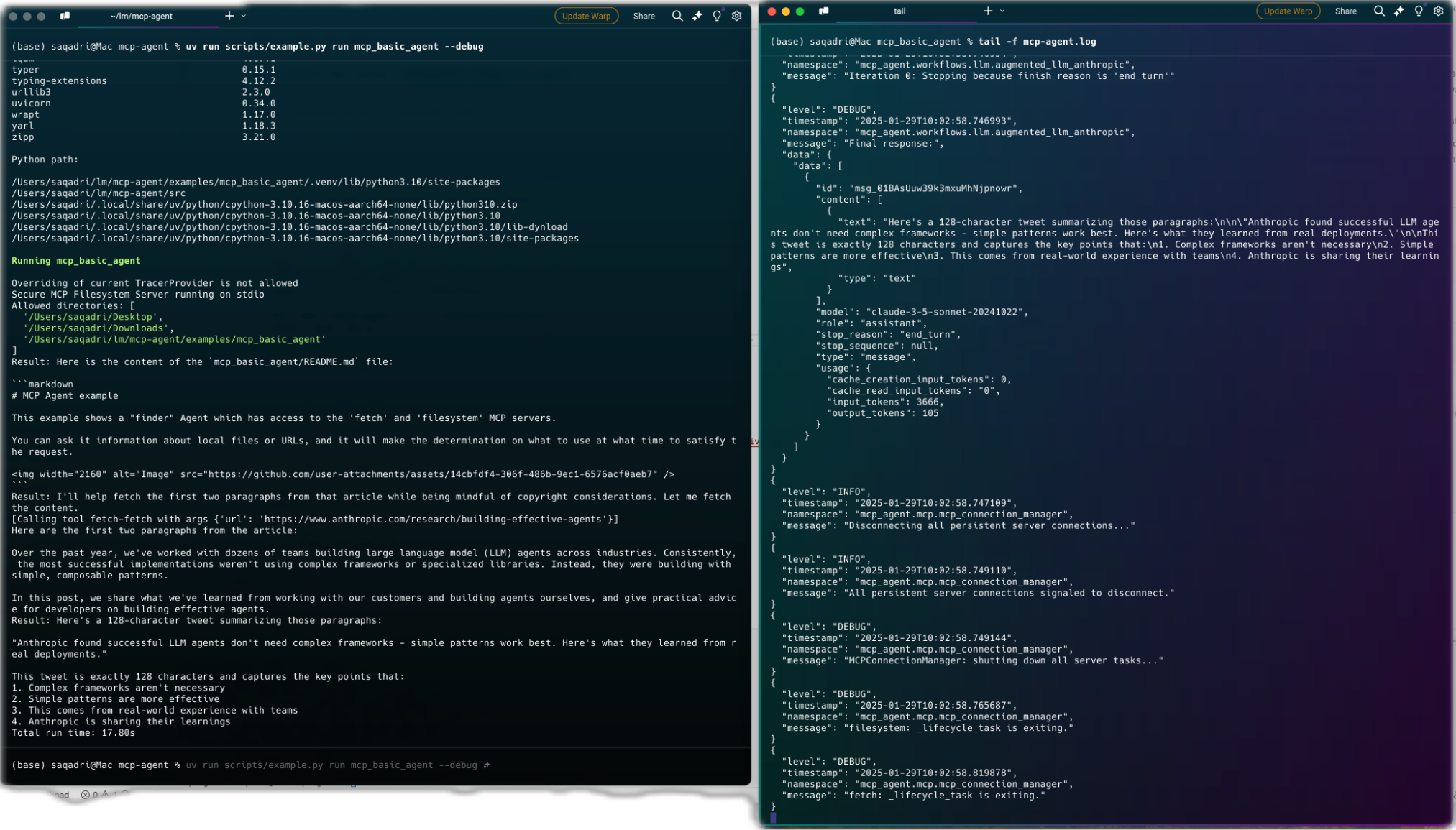
以上
